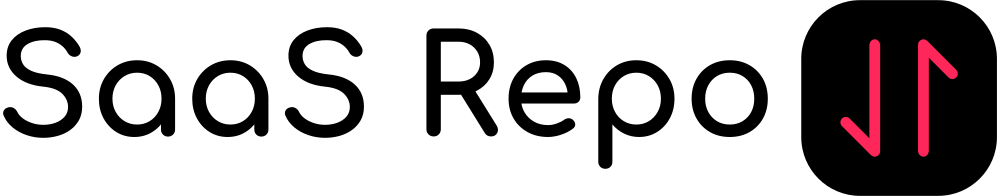9 Best CRM for SaaS 2025 | Compared To Help You Pick Better
Summary
CRM stands for Customer Relationship Management.
These are tools that help you manage your customer engagement, identify leaks in the funnel, keep track of leads, and essentially help you increase conversion.
As per the recent study, CRM software can increase conversion rate by 300%. And if we talk about revenue, it can increase by 245% with a CRM.
That being said, it is important that you choose the best CRM for SaaS startups.
You are investing in your day-to-day tool. That means, it should deliver immense value, with minimal cost.
To help you pick the best CRM for SaaS, we are sharing 9 out of 748 CRMs in the market.
Moreover, by the end, you’ll know all about the best CRM for SaaS startups and small businesses—for your business.
So, without any further ado, let’s get started right away.
When should SaaS companies invest in CRM?
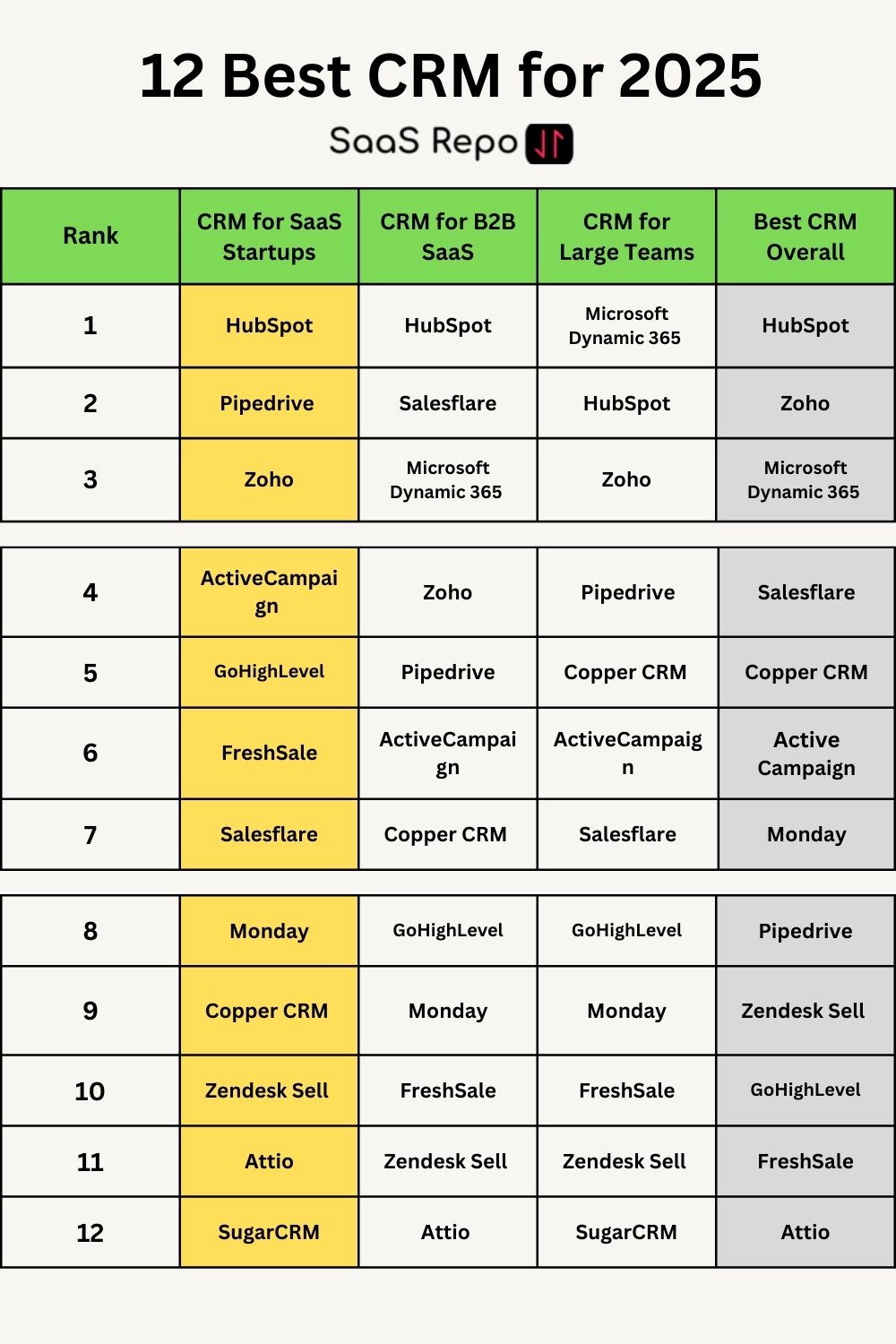
CRM software for startups and small businesses is a cost that must be considered.
If you are thinking “Is this the right time to invest in a CRM tool for Startup?” then you are a smart buyer and entrepreneur.
While many professionals will suggest you get a CRM from day 1, it’s a decision that you should make by considering:
- Have you started getting leads? If not, then you are probably very early and should focus on inbound and SaaS Marketing Strategies.
- How big is your team or how fast is it growing? If multiple members handle (or will be handling) leads at a time, you should invest in a CRM for your startup.
- Who is your customer? If you have B2B or enterprise customers, you might need CRM early on. That’s because B2B and enterprise clients often require tailored solutions. Keeping track of their requests helps in building stronger relationships with your clients.
- Do you need a paid CRM tool? CRM tools help you manage leads and keep track of them. If you can foresee a situation where it can be overwhelming for you and your team to manage leads, you should invest in a CRM for SaaS.
At an early stage, CRM for small businesses can be Google Sheets as well.
Based on your business, you can keep track of all your customers in a single sheet instead of a tool that might complicate your workflow.
Factors to consider when choosing the best CRM for SaaS
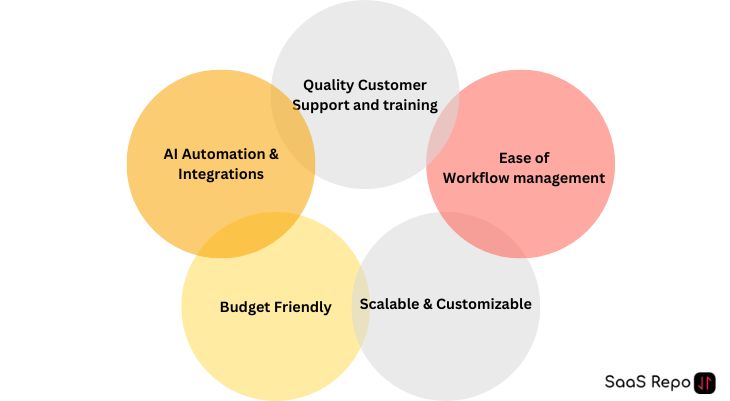
When you have to manage multiple leads at a time and communicate them with a team—you know it’s time for you to find the best CRM for the SaaS team.
Choosing the right CRM in 2025 isn’t just about picking a tool—it’s about finding a solution that aligns with your goals, supports your team, and grows with your business.
Here are the key factors to consider when selecting the best CRM for your SaaS team:
Budget Friendly
For SaaS startups, budget constraints are always a concern. A good CRM should provide immense value without stretching your finances.
- Look for plans that scale: Many top CRM for SaaS offer tiered pricing and pricing per user as well. This will allow you to start with basic features and upgrade as your team and requirements grow.
- Free trials and freemium models: Tools like HubSpot offer free versions with essential features for startups. So, test them out before committing to a paid plan.
Scalable & Customizable
Your CRM should adapt as your SaaS business evolves. When the size of your team increases, or the number of leads grows—CRM for SaaS business should be able to handle it with ease.
Moreover, it should give you the ability to customize your workflow and manage leads and pipelines that fit your business.
You don’t need a one-size-fits-all approach in a dynamic SaaS environment.
AI Automation & Integrations
Automation and seamless integrations are non-negotiable for SaaS CRMs in 2025.
With a growing number of marketing channels—a CRM for SaaS startups should be able to seamlessly collect all the leads you have in one dashboard.
And with advancement in look for features like predictive analytics, lead scoring, and automated task reminders to optimize your sales funnel.
Ease of Workflow management
Your CRM should simplify, not complicate, your team’s daily tasks. That is why, a clean dashboard, quick onboarding, and centralized collaboration are a must.
Quality Customer Support and training
Even after choosing the best CRM for SaaS, you’ll need learning and troubleshooting. It is essential that the CRM you choose offers guides, tutorials, and demos to help your team get started.
Moreover, your CRM should offer the most reliable customer support—whether through chat, email, or calls. This will save you a lot of time and headaches when issues arise.
9 Best CRM for SaaS Companies in 2025
HubSpot
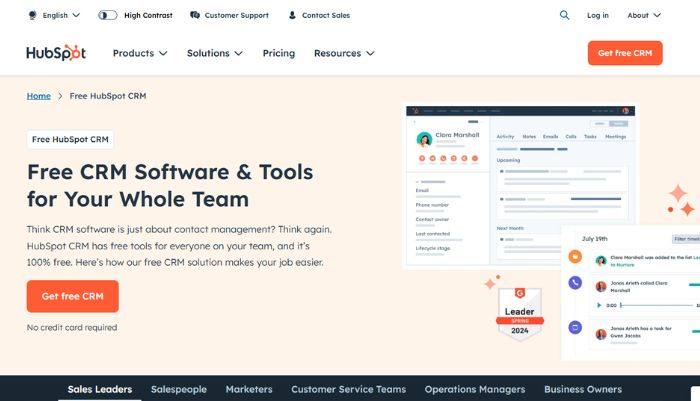
HubSpot is the best CRM for SaaS startups, small businesses, and growing companies. It comes with comprehensive features, scalability, and the availability of a powerful free plan.
Even in 2024, HubSpot made several significant updates. This includes their enhanced AI features, such as the Breeze AI engine.
A tool designed to help with everything from personalized outreach to social media content creation, and even customer support.
However, as your business grows and requires more advanced features, the pricing can escalate, so evaluating your long-term needs is important before committing to higher-tier plans.
That being said, HubSpot continues to be a top choice for best CRM for SaaS startups.
Key Features
- Marketing Automation: Includes email marketing, lead scoring, and workflows for nurturing leads.
- Custom Reporting & Dashboards: You can create custom reports to track performance across sales, marketing, and customer service.
- Integrations: Supports integration with tools like Gmail, Google Calendar, Slack, and various other marketing, sales, and accounting platforms.
- Add-ons and Upgrades: HubSpot offers a range of additional services, like premium reporting, dedicated account managers, and enterprise-specific features, which can be added on top of the main pricing plans.
Pros
- Free Tier Plan: The most attractive feature of HubSpot is the powerful and feature-rich CRM it offers. Almost better than many paid CRM in the market.
- Ease of Use: User interface is very simple, making it easy for even new users to understand how to navigate and use a CRM for SaaS startup.
- Scalability: HubSpot offers various tools for growing businesses. They help in sales, marketing, and customer support. Bringing all the essentials at one place for a SaaS startup.
Cons
- Pricing Complexity: Compared to Pipedrive or Salesflare, HubSpot offers more robust marketing automation, but the cost for scaling can quickly surpass these alternatives, especially if you need advanced features.
- Limited Customization on Free Plan: While the free version is very robust, it comes with some restrictions in customization options compared to paid plans.
Annual Pricing
| Free Plan | Starter Plan | Professional Plan | Enterprise Plan |
| US$0 | US$12/mo | US$800/mo | US$3,600/mo |
Pipedrive
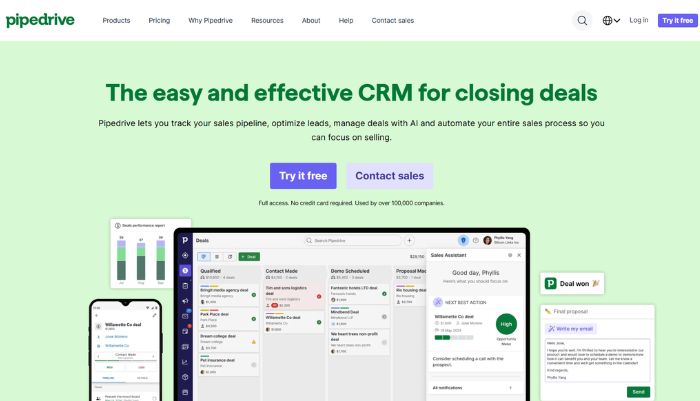
Pipedrive has strengthened its position as the best CRM for SaaS in 2025. With new AI tools and automation improvements, it is a robust CRM for growing sales teams.
It integrates well with a variety of tools like Google Workspace, Zapier, Slack, and others. It has fewer native integrations compared to HubSpot, but it does offer an extensive library through Zapier.
Pipedrive is the most ideal SaaS CRM for small businesses and Startups. Reason being the balance between automations, integrations, ease, affordability.
You also have a new open API from Pipedrive that offers more customizable pipelines, fields, and automation workflows.
Key Features
- Customizable Dashboards: Offers flexibility in creating dashboards that let you provide relevant information at a glance, to track your sales & marketing KPIs.
- Automated Workflows: Pipedrive automates repetitive tasks like follow-ups, deal assignment, and notifications.
- Pipeline Management: It provides a customizable pipeline interface, where deals can be tracked visually and moved across stages with ease.
- Mobile App: Pipedrive’s mobile app helps sales teams stay connected and manage their pipeline on the go.
Pros
- User-Friendly Interface: Pipedrive has a very easy-to-use interface that makes it ideal for sales teams that want to manage leads without a huge learning curve.
- Visual Sales Pipeline: The visual sales pipeline allows you to track the progress of deals with drag-and-drop functionality. This makes it easier to move deals through different stages of your funnel.
- Integration Options: Pipedrive integrates well with popular tools like Google Workspace, Slack, Trello, Zapier, and Mailchimp. This adds flexibility in terms of how it connects with other systems in your marketing and sales tech stack.
Cons
- Pricey as You Scale: While Pipedrive offers great value at the lower tiers, advanced features (like automation) can get relatively expensive for startups or small teams.
- Limited Marketing Automation: Zoho CRM and ActiveCampaign offer more comprehensive features for the price, particularly for marketing-focused businesses. For businesses with a heavy sales focus, Pipedrive stands out for its user-friendly interface and automation.
Annual Pricing
| Essential | Advanced | Professional | Power | Enterprise |
| $12/user/month | $24/user/month | $49/user/month | $59/user/month | $79/user/month |
Zoho
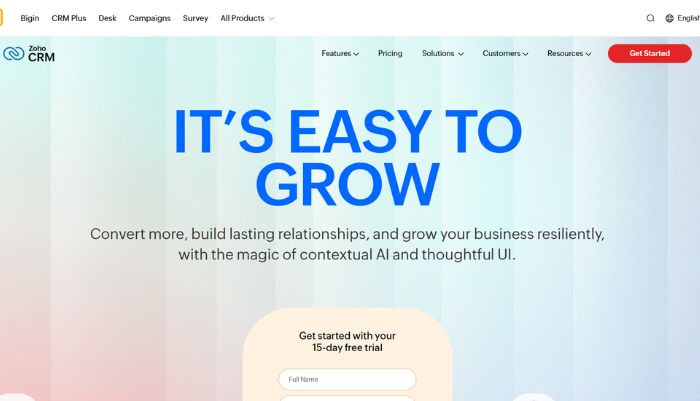
Zoho is among the best CRM for SaaS startups. It is affordable, packed with comprehensive features, and customizable as per your sales and marketing channels.
While it has a steeper learning curve compared to CRM discussed above, it offers quite advanced tools for SaaS.
Features like the ability to create custom portals and track detailed web form performance are highly valuable. It is also important to note the integration CRM offers with other Zoho Suite.
Additionally, Zoho now also offers better currency management, deeper integrations with Google Analytics for behavior tracking. With next steps towards AI driven suggestions, you must consider it among the best CRM for SaaS that you can get for your team.
Key Features
- Zia AI: Zoho’s AI assistant is a great tool to directly draw insights, predictions, and suggestions that can help SaaS teams make better decisions.
- Lead and Contact Management: You get detailed lead tracking, scoring, and conversion reporting, to manage your potential’s effectively.
- Advanced Analytics and Reporting: With Zoho’s reporting features your SaaS team can create custom reports. You can track KPIs, and visualize sales trends, which make it among the best CRM for SaaS that rely on data.
- Multilingual Support: Zoho CRM supports multiple languages, making it suitable for large SaaS and enterprises that are operating in different regions.
Pros
- Integration with Zoho Suite: As part of the Zoho ecosystem, the CRM seamlessly integrates with other Zoho products (like Zoho Campaigns, Zoho Books, etc.), making it ideal for businesses already using Zoho software or are planning to.
- Mobile App: Zoho also has a mobile app, which will allow your sales teams to manage their pipeline and customer data even on the go.
- Advanced Automation: The CRM has a powerful workflow engine that can automate follow-ups, task assignments, and more.
- Pricing: Zoho CRM has a very competitive pricing, especially for smaller businesses or startups. It offers many features at a lower cost compared to HubSpot or Salesforce.
Cons
- Steep Learning Curve: Zoho’s wide range of features and customization options can be overwhelming. You may require some time for onboarding and learning how to use everything effectively.
- Limited Reporting in Lower Tiers: Some of the more advanced reporting features are only available on the higher-tier plans. This may be limiting for startups and smaller businesses that need robust reporting at an affordable price.
Annual Pricing
| Standard | Professional | Enterprise | Ultimate |
| $20/user/month | $35/user/month | $50/user/month | $65/user/month |
ActiveCampaign
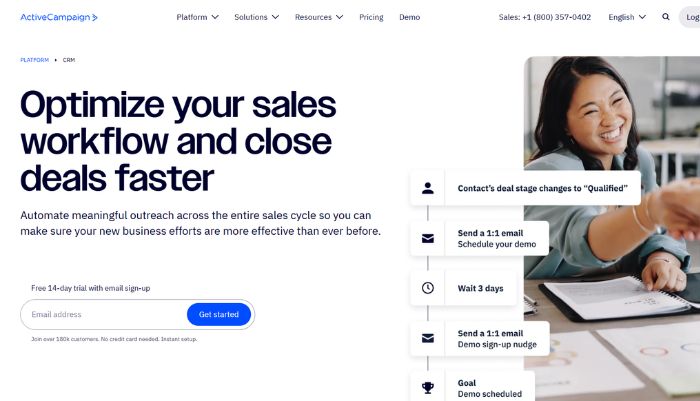
ActiveCampaign is the best CRM for SaaS that need strong email marketing capabilities and advanced automation.
You can automate everything from email sequences to lead nurturing, task assignments, and more. ActiveCampaign lets you carry out complex, multi-step workflows based on customer behavior and other triggers automatically.
And now, with their newly redesigned Automation Builder, you can easily manage your workflow and email campaigns. All this while also being able to use AI-generated images for emails and automated campaign follow-ups.
Compared to Pipedrive and Salesflare, ActiveCampaign has more marketing automation.
ActiveCampaign stands out as the best CRM for SaaS with its combination of CRM and email marketing features.
Key Feature
- Sales Pipeline Management: ActiveCampaign has a sales pipeline feature where you can track all your deals and leads through at different stages of the sales funnel.
- Advanced Segmentation: You can create targeted segments based on user behavior, location, engagement, and more to deliver targeted messages to them.
- Mobile App: ActiveCampaign’s mobile app gives you real-time updates. This allows you to access users’ data and deliver excellent customer engagement.
- CRM + Marketing Automation: ActiveCampaign is a both CRM and marketing automation tools one. This makes it among the best CRM for SaaS that need robust marketing and sales tools combined.
Pros
- User-Friendly Interface: The interface is easy, even for beginners. Its drag-and-drop functionality simplifies creating email campaigns, landing pages, and other automation workflows.
- Advanced Reporting & Analytics: You have access to detailed analytics on email campaigns, automations, and all your teams CRM activities.
- Great Customer Support: The support team is known to be responsive and helpful. You can easily connect with them via support channels like live chat, email, and phone.
Cons
- Limited Customization in Lower Plans: Some features, like reporting customization and advanced automation, are only available in higher-tier plans, which might not be ideal for smaller businesses.
- No Native Project Management Features: Unlike some other CRM for SaaS businesses, ActiveCampaign does not offer project management capabilities. This makes it less suitable for teams that require more than just sales and marketing automation.
Annual Pricing
| Starter | Plus | Pro | Enterprise |
| $15/month | $49/month | $79/month | $145/month |
GoHighLevel

GoHighLevel is among the best CRM for SaaS because it offers a blend of sales management, marketing automation, and lead generation.
Its powerful automation features and robust, all-in-one CRM capabilities make it an attractive choice for SaaS startup and small businesses.
You can easily customize pipelines, workflows, and the customer experience extensively.
Moreover, create powerful automation for marketing workflow and complex multi-step automations—a feature that many CRM for SaaS lack.
With its new AI Employee, you can even automate tasks like voice calls, missed call handling, and appointment bookings. This way you never lose a lead, even when you can’t attain a call.
Key Feature
- Reputation Management: A feature very few CRM for SaaS offers. GoHighLevel can help you manage online reviews by integrating with platforms like Google and Facebook, and automating responses.
- Multi-Channel Automation: You can also seamlessly integrate communication channels like SMS, email, and social media, automating workflows and customer interactions.
- All-in-One Funnel Builder: GoHighLevel has a funnel builder that can help SaaS startups create lead generation pages, sales pages, and landing pages to convert your visitors into leads.
- Appointment Scheduling: The CRM also offers a built-in scheduling functionality for booking your meetings and setting up appointments with all your leads and customers.
Pros
- Customizable Dashboards: Your team can create custom dashboards to track sales and marketing metrics that matter most to them.
- Comprehensive Analytics: GoHighLevel provides detailed insights and analytics on campaigns, lead generation, and customer interactions to help you make data-driven decisions.
- Automated Workflows: It excels at automating lead generation, nurturing, and follow-up processes, along with the ability to set up complex automation workflows for your sales teams.
Cons
- Complexity for Beginners: The wide range of features and capabilities can be overwhelming for beginners, and it may take time for you to fully understand how to navigate the platform.
- Limited Third-Party Integrations: While GoHighLevel offers many built-in features, it does not have as many integrations as some other CRMs such as HubSpot or Zoho.
- No Free Plan: Unlike some CRMs like HubSpot, GoHighLevel does not offer a free version.
Annual Pricing
| Starter | Unlimited |
| $97/month | $297/month |
FreshSale
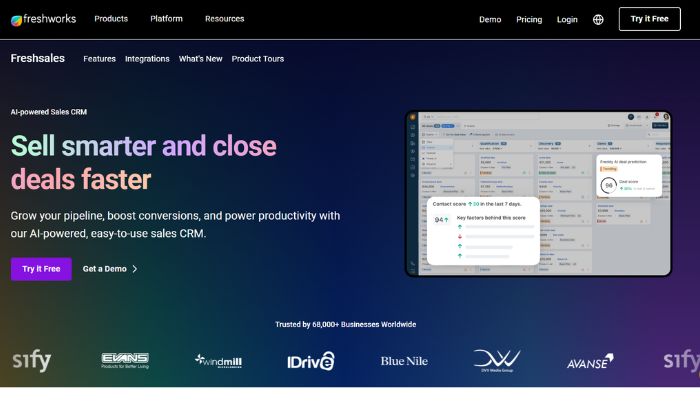
FreshSales CRM is an excellent CRM for SaaS looking for an affordable and intuitive CRM solution.
It offers great automation, lead scoring, and multi-channel communication tools that makes it easy for your teams to manage and nurture leads.
It’s affordable, and more importantly, user-friendly that makes it a good CRM for SaaS startups.
FreshSale also released an AI-assistant, Freddy, that you can use for predictive insights, activity suggestions, and personalized recommendations.
Key Feature
- Lead Scoring & Qualification: FreshSale automatically scores and qualifies leads based on their activities and engagement. This helps your sales teams prioritize high-potential prospects.
- Customizable Pipeline Management: You can create custom sales pipelines to track the progress of deals through various stages and customize according to your workflow.
- Task and Activity Tracking: Track all customer interactions, activities, and tasks to ensure that no lead is overlooked in your system.
- Integration with FreshWorks Suite: FreshSales is a part of the FreshWorks suite of business tools. This means it can integrate smoothly with other FreshWorks products like Freshdesk and Freshservice.
Pros
- Automation & Workflow: FreshSales automates many tasks like follow-ups, task assignments, and lead nurturing.
- User-Friendly Interface: The CRM has a clean and friendly interface that’s easy to navigate, even for a user who is new to CRM tools.
- Affordable Pricing: FreshSales has competitive pricing, making it accessible CRM for SaaS startups and small businesses while still providing a full suite of tools.
- Multi-Channel Communication: FreshSales supports email, phone, and SMS communication. This gives your teams flexibility in the way they engage with customers and prospects.
Cons
- Customization Limitations: While FreshSales is relatively flexible, its customization options (especially in terms of workflow automation) is limited compared to other CRM for SaaS like HubSpot or Zoho.
- No Free Plan: Unlike HubSpot, which offers a free version, FreshSales does not have a free plan, which may deter small businesses or startups looking for a budget-friendly CRM solution.
Annual Pricing
| Growth | Pro | Enterprise |
| $9/user/month | $39/user/month | $59/user/month |
Salesflare
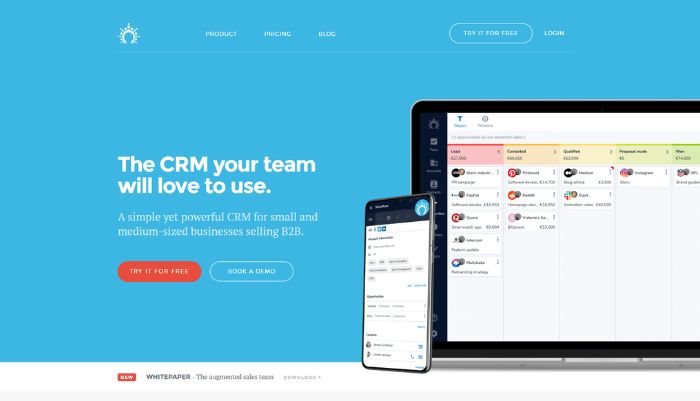
Salesflare is among the best CRM for SaaS businesses that want a simple tool with automated data capture and sales pipeline management.
Its affordable pricing, automation tools, and Google Workspace integration make it a solid choice. Especially for teams looking to streamline their sales process and improve productivity.
The CRM also offers a fully automated data repository. This will make access easy to all the essential documents on the go.
Key Feature
- Automatic Data Capture: Salesflare automatically collects contact data, emails, calendar appointments, and interactions which minimizes manual data entry.
- Lead Scoring & Insights: The lead scoring tool of SaaS CRM automatically ranks leads based on interaction history. This lets your sales teams prioritize important prospects more effectively.
- Google Workspace Integration: Salesforce integration with Gmail, Google Calendar, and other Google Workspace tools lets you manage contacts and communication all from within the CRM itself.
- Custom Fields: You can easily create custom fields to track specific information that you need for your SaaS business.
Pros
- User-Friendly Interface: Salesflare is known for its simple interface. This will let you get started with minimal training and is easy to navigate performance.
- Mobile App: This CRM for SaaS also has a robust mobile app for iOS and Android, that allows sales reps to manage leads and opportunities on the go.
- Pipeline Management: Salesflare focuses more on sales pipeline management and automation, making it a better fit for teams primarily focused on sales. Especially compared to GoHighLevel, which has a more marketing-centric approach.
Cons
- No Free Plan: Salesflare doesn’t offer a free plan, unlike other CRM for SaaS startups like HubSpot.
- Limited Reporting Capabilities: While Salesflare offers basic reporting features, it lacks the advanced reporting and analytics options that some larger CRMs, like HubSpot or Salesforce, offer. Someone may find this limiting if they need in-depth insights or custom reports.
Annual Pricing
| Growth | Pro | Enterprise |
| $29/user/ month | $49/user/month | $99/user/ month |
Monday
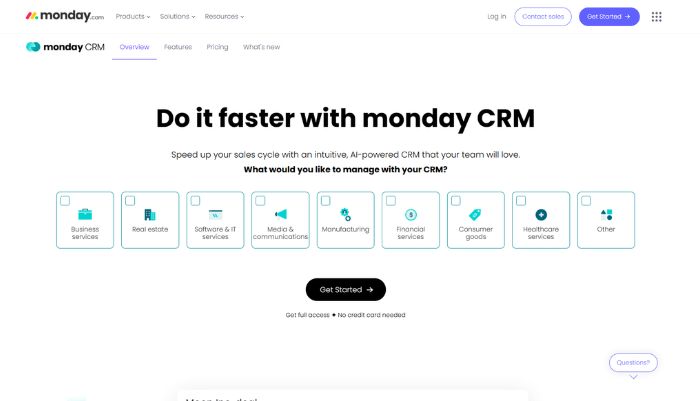
Monday.com is the best CRM for SaaS that requires both project management and CRM functionality.
Its highly customizable, collaborative, and task management features make it an excellent choice for a fast moving team.
The tool offers a strong automation as well as triggers and actions to streamline workflows and reduce manual tasks.
Monday.com is relatively affordable in its lower-tier plans. It may lack some of the CRM-specific functionalities and lean more towards the project management side.
Key Feature
- Customizable Dashboards: You can create fully customizable boards that track leads, sales, tasks, or any other metric of their choice. This level of customization is beneficial if you want a personalized CRM for SaaS startup.
- Task & Project Management: As a project management tool, Monday shines in this area. Your sales teams can use Monday to manage tasks related to specific leads, deals, and sales projects, keeping everything in one place.
- Collaboration Features: Your team members can leave comments, share files, and communicate directly within the CRM interface, making collaboration easy and efficient.
- Time Tracking: Monday includes time tracking features for team members to log hours spent on various sales activities or projects.
Pros
- Visual Dashboard: Monday offers highly visual, interactive dashboards. This helps a team quickly understand the status of deals with real-time data updates.
- Ease of Use: The user-friendly interface allows even non-technical users to adopt it without a steep learning curve.
- Integration with Other Tools: Monday CRM integrates seamlessly with various third-party apps such as Google Workspace, Slack, and Microsoft Teams.
Cons
- Limited Native CRM Features: Compared to dedicated CRM for SaaS like Pipedrive or FreshSales, Monday lacks advanced CRM features like lead scoring, sales forecasting, and email tracking out of the box.
- Pricing: Monday’s pricing is on the higher side for small businesses, especially when you need features like custom workflows and integrations.
Annual Pricing
| Basic | Standard | Pro |
| $12/user/month | $17/user/month | $28/user/month |
Copper CRM
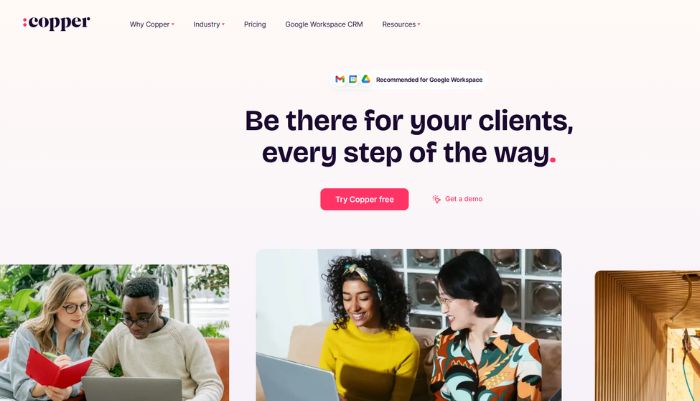
Copper CRM is an excellent CRM for SaaS businesses that heavily rely on Google Workspace.
If you need a CRM that is deeply integrated into the Google ecosystem, Copper will be the best fit for you.
It offers advanced pipeline management, automation capabilities, and robust reporting tools that make it ideal for teams with more complex sales processes.
Copper excels in automation, while staying flexible, which makes it suitable for desired workflow automation, task management, and lead scoring
Key Feature
- Google Workspace Integration: Copper is built specifically for Google Workspace users, offering a seamless experience with Gmail, Google Calendar, Google Docs, and other tools. This deep integration saves time and eliminates the need for manual data entry.
- Advanced Sales Pipeline Management: Copper offers visual sales pipelines, allowing teams to track deals through customizable stages, and automate task assignment and status updates.
- Customizable Workflows and Fields: Users can create customized workflows and fields to match their unique sales processes and data tracking needs.
Pros
- User Friendly Interface: Copper offers an intuitive interface with a clean and modern design, making it easy to navigate and use without extensive training.
- Strong Automation Features: It provides powerful automation options, including automated task creation, reminders, and status updates, which help you streamline workflows and improve efficiency.
- Robust Reporting and Analytics: With comprehensive reporting and dashboards, this CRM for SaaS offers real-time insights into sales, pipeline performance, and team productivity, helping managers make data-driven decisions.
Cons
- Limited Third-Party Integrations: Despite being a Google Workspace powerhouse, Copper has fewer integrations with third-party tools compared to competitors like Zoho or HubSpot.
- Price: Copper CRM for SaaS can be relatively expensive, especially for smaller businesses or startups.
Annual Pricing
| Starter | Basic | Professional | Business |
| $9/user/month | $23/user/month | $59/user/month | $99/user/month |
Conclusion
Choosing the best CRM for SaaS businesses in 2025 depends on your team’s specific needs and priorities.
Whether you’re looking for deep integration with Google Workspace, advanced automation, or a user-friendly interface, there’s a CRM solution tailored to your business.
Tools like HubSpot, Pipedrive, and Zoho stand out for their powerful features and flexibility, while ActiveCampaign and GoHighLevel excel in marketing automation.
For teams with a heavy focus on project management and collaboration, Monday.com and Copper CRM are top choices.
Ultimately, the best CRM of SaaS will streamline your workflows, enhance customer engagement, and drive growth for your SaaS startup.