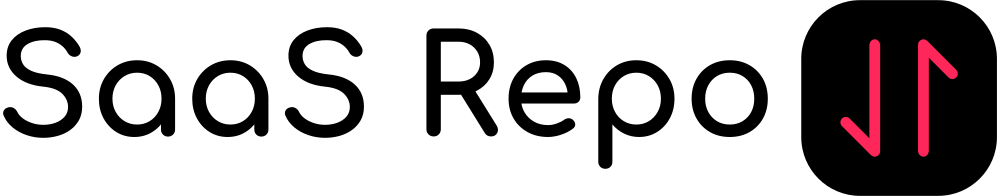Productivity Unleashed: 12 Tools for SaaS Employees
Summary
12 Best Productivity Tools For SaaS Employees
For SaaS business owners, managers, and employees leveraging the right team, from managing projects and tasks to tracking customer data, the demands of Saas productivity tools can be overwhelming. So, what is productivity SaaS?
SaaS-based productivity tools provide the necessary structure, which helps keep tasks on track, assign responsibility for different aspects of projects, support collaboration and communication, and provide insights into team productivity.
So, What is employee productivity? Let me explain it to you! Employee productivity is referred to as workforce productivity, i.e., how long it takes workers to complete tasks or how efficient they are.
In this article, I have a list of must-have SaaS productivity tools. You can succeed in today’s competitive market by leveraging these productivity tools.
Let’s get started.
1. Zapier
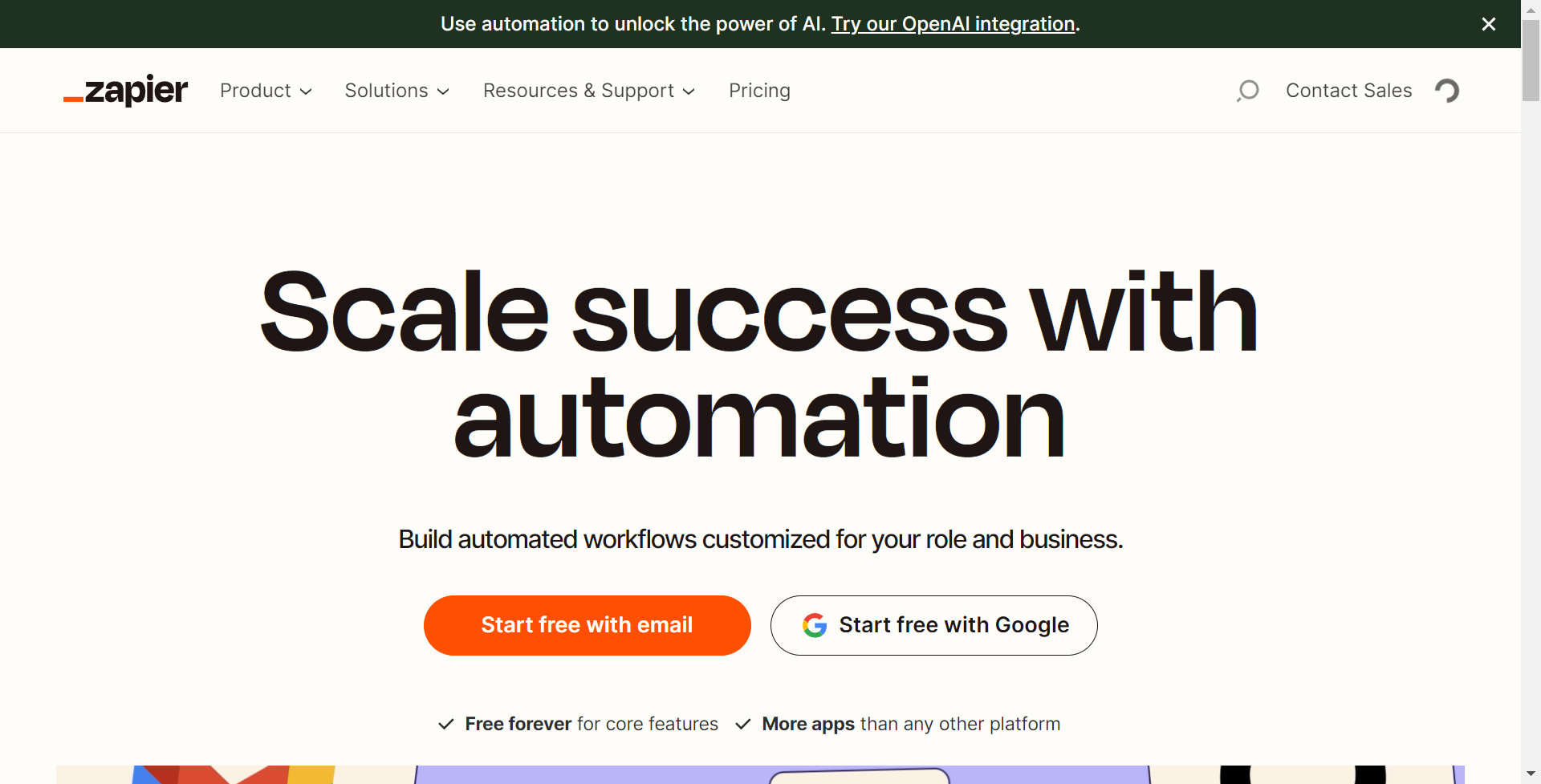
Image Source – Zapier
Zapier is a fantastic productivity tool that helps you stay focused on your work by splitting your activities into daily action lists. It is a powerful tool that makes your time productive by automating repetitive tasks, streamlining workflows, and saving time. Its user-friendly interface and wide range of integrations make it accessible to users of all technical backgrounds and experience levels. It can help you a lot if you do these things regularly. Spending less time on mundane tasks, like syncing accounts, monitoring social, and copying and pasting, increases your productivity by shifting your concentration.
Features
- Create custom workflows by connecting over 3,000 web applications by automating repetitive tasks.
- Zapier uses triggers and actions to automate workflows; triggers are events in one app, while actions are tasks in another.
- Help users create more complex workflows by offering filters and conditions with specific criteria.
- Supports integrations with over 3,000 applications.
Pricing
- Starter Plan: Cost: $19 per month
- Team Plan: Cost: $99 per month
- Company Plan: Cost: Custom Pricing
2. Asana
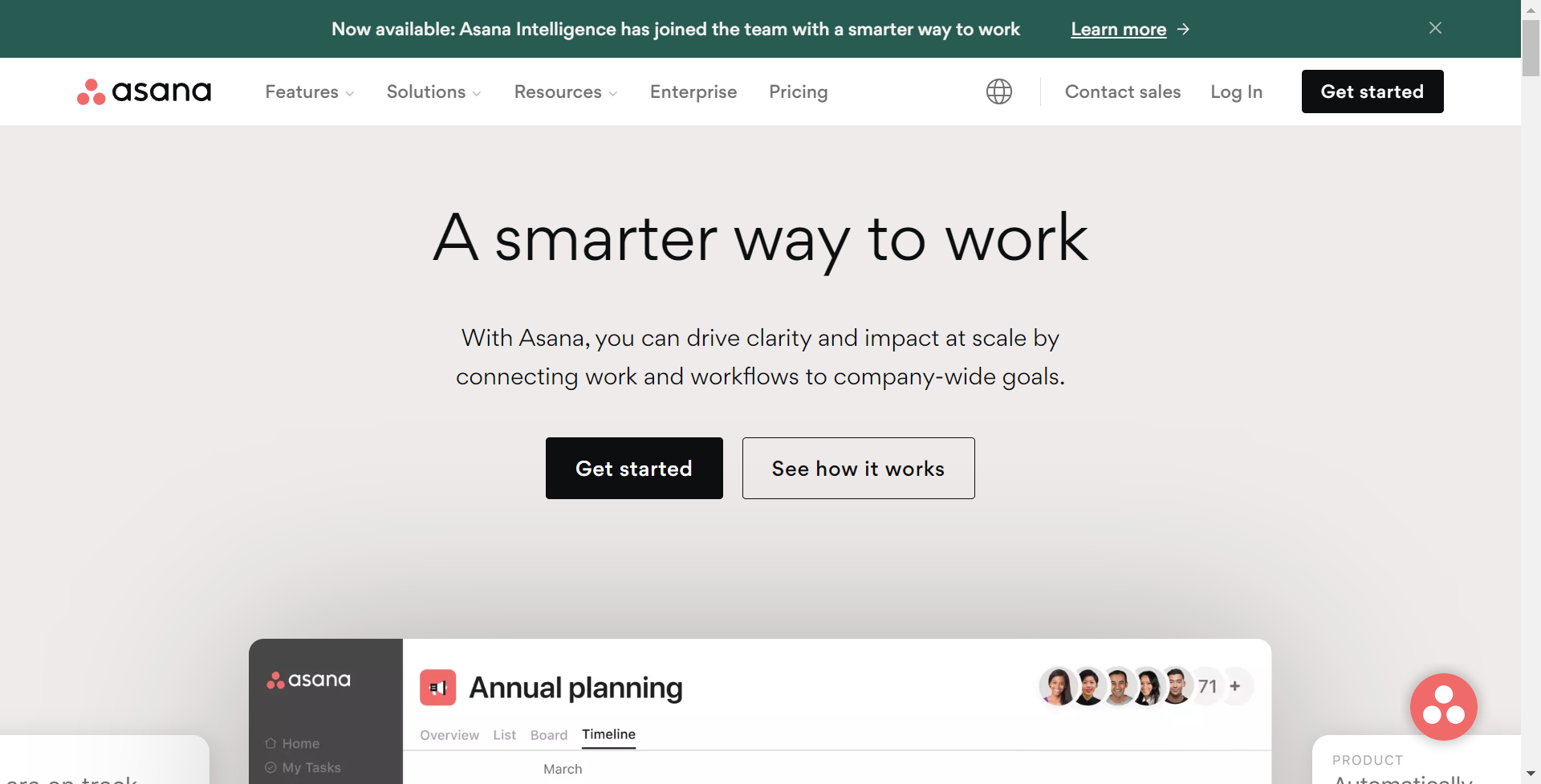
Image Source – Asana
Asana is a task management software with specific features like projects, tasks, workspaces, and sections to manage projects. It also has tasks related to several clients and teams. Asana is mainly designed for teams to spend less time on assigned tasks and writing emails. It has a tremendous ability to assign roles and responsibilities to team members. You can easily assign tasks to team members, set deadlines, and create subtasks to break down projects into smaller pieces.
Features
- Project management to manage projects from start to finish.
- Goals and reporting by connecting every team’s work to company objectives, then tracking progress with real-time data.
- Workflows and automation.
- Resource management.
Pricing
- Free version – Teams of up to 15 people
- Premium – $10.99 per user per month when billed annually and $13.49 per user per month when billed monthly.
- Business – $24.99 per user per month when billed annually and $30.49 when billed monthly
3. Basecamp

Image Source – Basecamp
Basecamp is a project management tool that helps teams break down projects into manageable tasks in a productive manner. It is one of the best saas productivity tools that you must include. It has a user-friendly interface and many features for collaboration and work management. The platform offers task management, document sharing, and communication tools.
Features
- Single-page dashboard
- A Messages feature
- To-do lists to help teams track tasks
- Real-time group chat
- File storage feature
Pricing
- Initial plan – Users get access to all the needed features and 500GB of storage for $15/user per month.
- The Pro Unlimited plan – $299/month includes all the same features with 5TB of file storage.
4. Slack

Image Source – Slack
Slack is a chat tool that makes it easier for workers to communicate and collaborate on projects. Since it also allows for file sharing, it can replace email in the workplace. Slack helps organizations bring their people and tools together in one place to stay productive and aligned from anywhere. Over 750,000 businesses use Slack daily for team messaging, file sharing, and video/voice calls.
Features
- Project-friendly structure
- Integrate your other tools
- Easy, automated reminders
- Task list management
- Easy note-taking
- Collaborate with posts
Pricing
- Pro Plan – Costs $8.75/user/month if you’re paying monthly and $7.25/user/month for annual subscriptions.
- Business Plan – Costs $12/user/month or $15/user/month for annual and monthly payments.
5. ProofHub

Image Source – ProofHub
ProofHub is called all-in-one project management, from making project plans, managing tasks and files, communicating effectively with your team, and finally delivering your projects on time. ProofHub tool can enhance the productivity rates of your business is ProofHub.
Features
- Time-tracking features
- Custom fields and workflows
- Employee-level reporting makes the team monitoring
- Microsoft Teams and Slack integrations make communicating with the remote workforce easy
Pricing
- Essential: $45/month for unlimited users
- Ultimate Control: $89/month for unlimited users
6. Loom
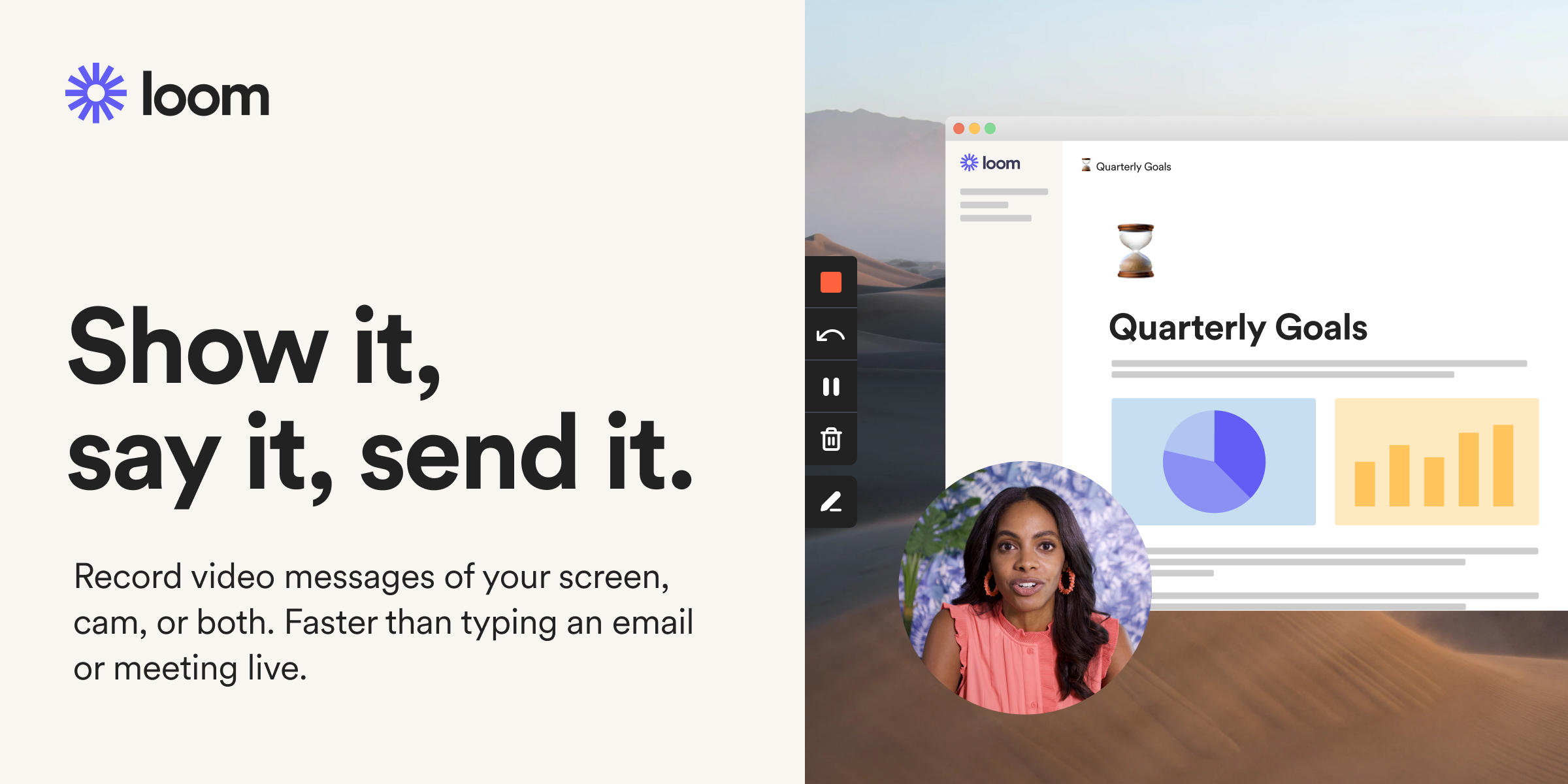
Image Source – Loom
Loom is a video messaging tool that helps you get the message across through instantly shareable videos. With Loom, you can simultaneously record your camera, microphone, and desktop, enabling you to quickly and easily share the right amount of information with visual support. This approach saves time for everyone and connects with your recipient in a way that standard video and email messages can’t. Loom is perfect for clarifying questions for prospects, informing customers needing support, or even working out business issues within your teams.
Features
- Screen recording and cam bubble
- Unlimited transcriptions
- Video privacy controls
- Viewer insights
Pricing
- Business plan – Costing $8 per Creator/ month when billed annually or $10 when billed monthly.
7. Grammarly

Image Source – Grammarly
Grammarly Business helps team members create high-quality writing by correcting spelling, punctuation, and grammar errors. According to job requirements, the employee has to write emails, client briefs, blog posts, social media posts, and reports. So, for this this tool ensures that your words are polished and precise. That’s where Grammarly Business comes into play. It also makes suggestions for more polite, concise, inclusive, and engaging texts, further enhancing the quality of work.
Features
- It has sophisticated grammar correcting, complex spelling, and punctuation error features.
- Advanced suggestions for making writing more engaging.
- It has an administrative dashboard and Centralized billing.
- Three or more team members get individual accounts.
Pricing
- Annual (billed as one payment): 3—9 seats: USD 180 per seat annually / USD 15 average monthly cost.
- 10—49 seats: USD 174 per seat annually / USD 14.50 average monthly cost.

Image Source – Movavi
Movavi Screen Recorder is a powerful desktop recording software that enhances employee productivity. It enables users to record all desktop activities, along with several modes, namely screen recording, webcam recording, and audio grabbing, swiftly streamlining communication and collaboration issues. With Movavi Screen Recorder, users can schedule recordings in advance by setting the start time and duration, freeing them from having to be present during the recording, and this feature lets users focus on other tasks. At the same time, the software automatically captures the video.
Features
- Choose recording modes to capture needed information efficiently
- Highlight mouse clicks and cursor for clear software demos or tutorial videos
- Capture audio from multiple sources
- Export files in various formats for easy sharing across platforms and collaboration
Pricing
- Business license – $49.95 1-year subscription
- Personal License – $39.95 Lifetime, 1 PC
9. Evernote
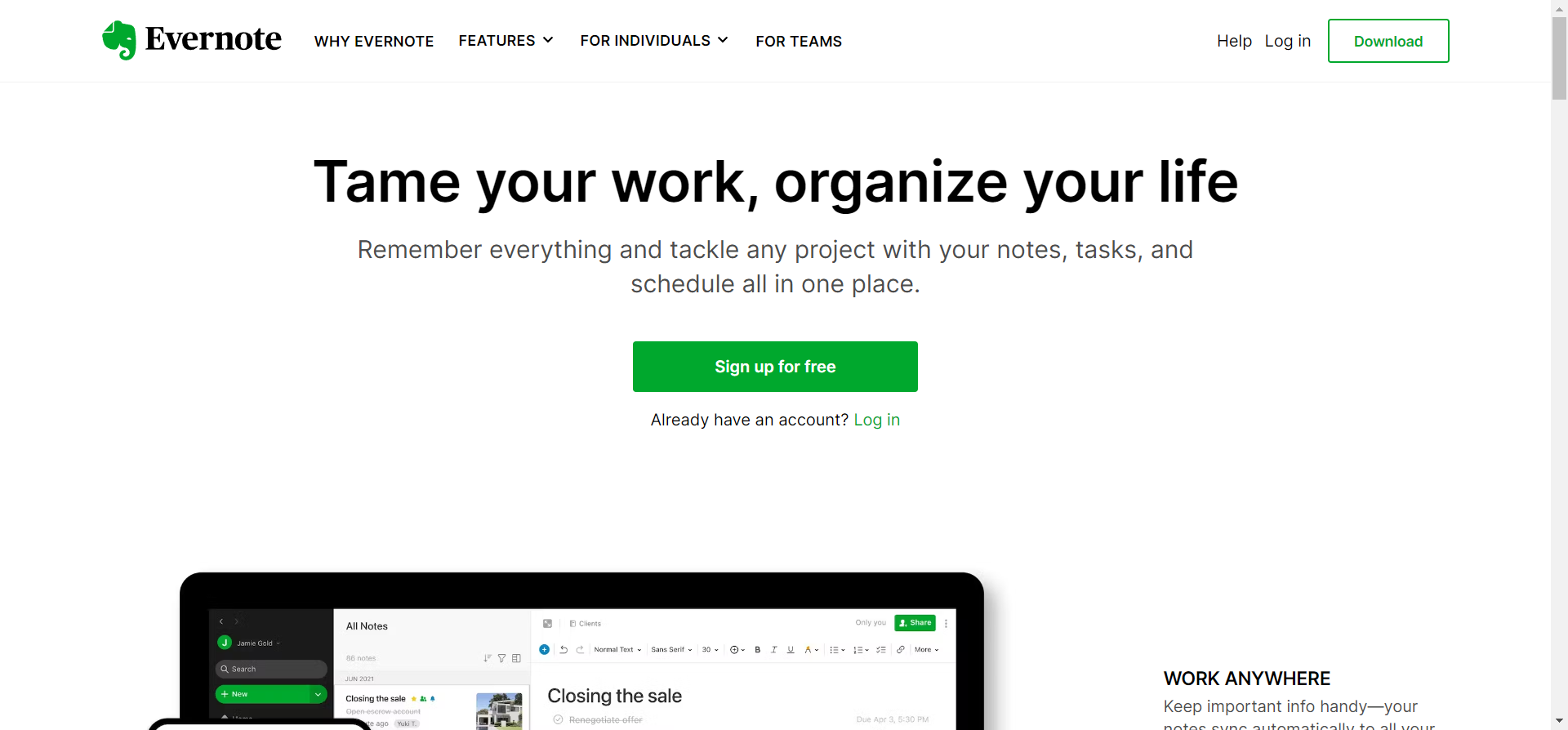
Image Source – Evernote
Evernote is an app designed for note-taking. It is a note-taking and task-management application developed by the Evernote Corporation for archiving and creating notes with embedded photos, audio, and saved web content. They can also add tags to identify messages quickly. Here are some features of Evernote that can boost overall productivity.
Features
- Organize notes quickly in a digital format, which can be shared with others.
- Sync due dates and reminders calendar tools while adding due dates and reminders to notes to ensure nothing falls through the cracks
- Sync notes across multiple devices
Pricing
- Personal plan – Costs $8.99 per month.
- The professional plan – Costs $10.99 per month.
- The Evernote Teams plan – Costs $14.99 per user per month.
10. Notion

Image Source – Notion
The notion makes it easy for multiple people to collaborate on a single document. It is a note-taking, document editing software, and project management tool. You can create workspaces and populate them with docs. Anyone accessing that workspace can work on those documents, leaving comments and notes to boost engagement and collaboration.
Features
- It provides templates and tools for tasks, note-taking, knowledge, and database management.
- Reduce the time needed to share documents by eliminating emails.
- With its drag-and-drop interface, users can customize their workspace to suit their needs.
Pricing
- Personal Pro – $4 per month, billed annually. $5 bill monthly. – 1 user
- Team – $8 per user, billed annually; $ 10 per user, billed monthly
- Enterprise – monthly agreement: $25 monthly, Annual agreement: $20 annually
11. ClickUp
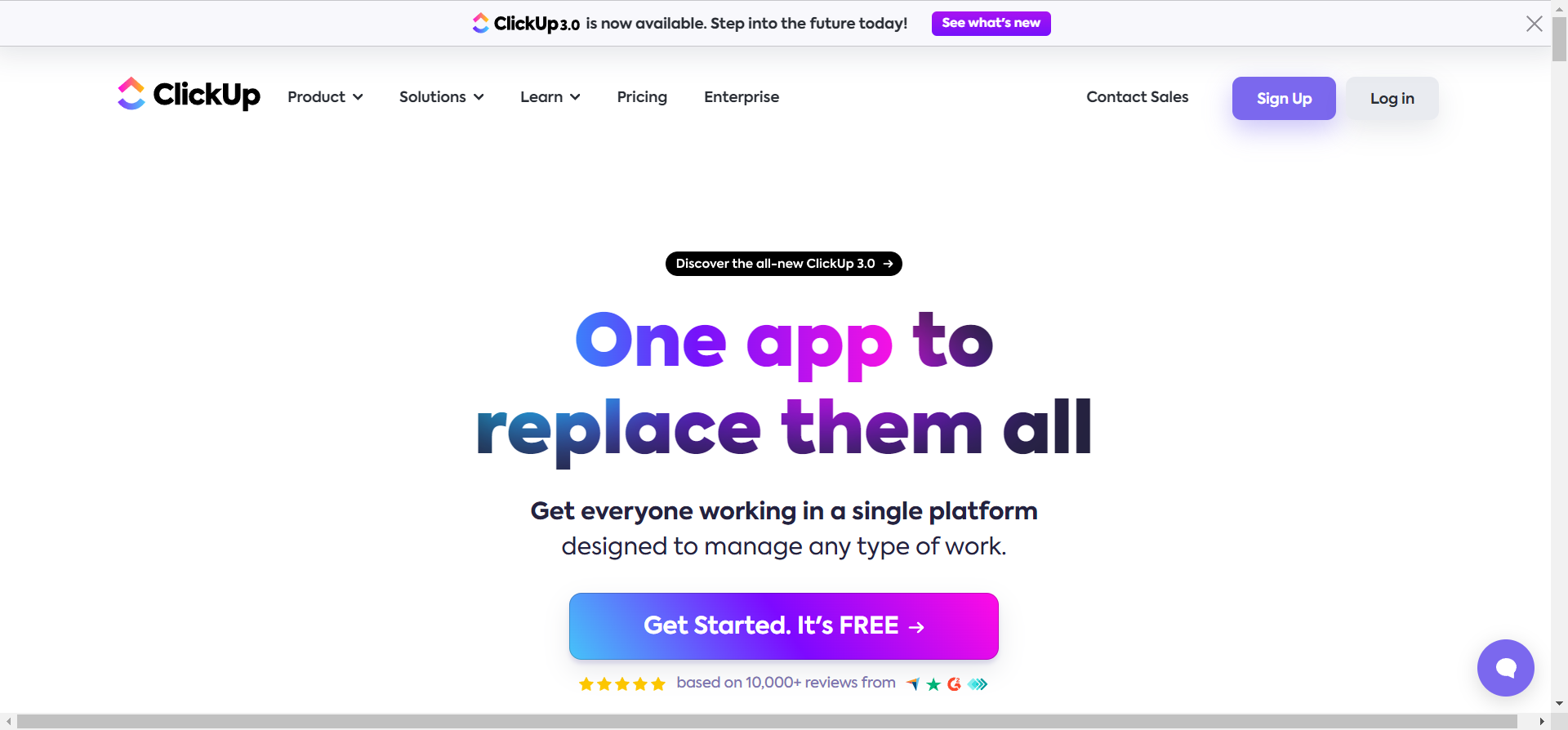
Image Source – ClickUp
ClickUp is a user-friendly productivity platform offering notes, reminders, goals, calendars, scheduling, and an inbox. It Boosts productivity by helping individuals and teams manage tasks, projects, and workflows from one place. The solution’s solid feature set includes time and goal tracking, document management and collaboration, and customizable dashboards to suit different project management methodologies.
Features
- Multiple workflow views
- Strong task management features
- An instant messenger function
- Online whiteboards all boost team collaboration.
Pricing
- Unlimited: $5 user per month billed annually or $9 user billed monthly.
- Business: $9 user per month billed annually or $19 user billed monthly.
12. Sunsama
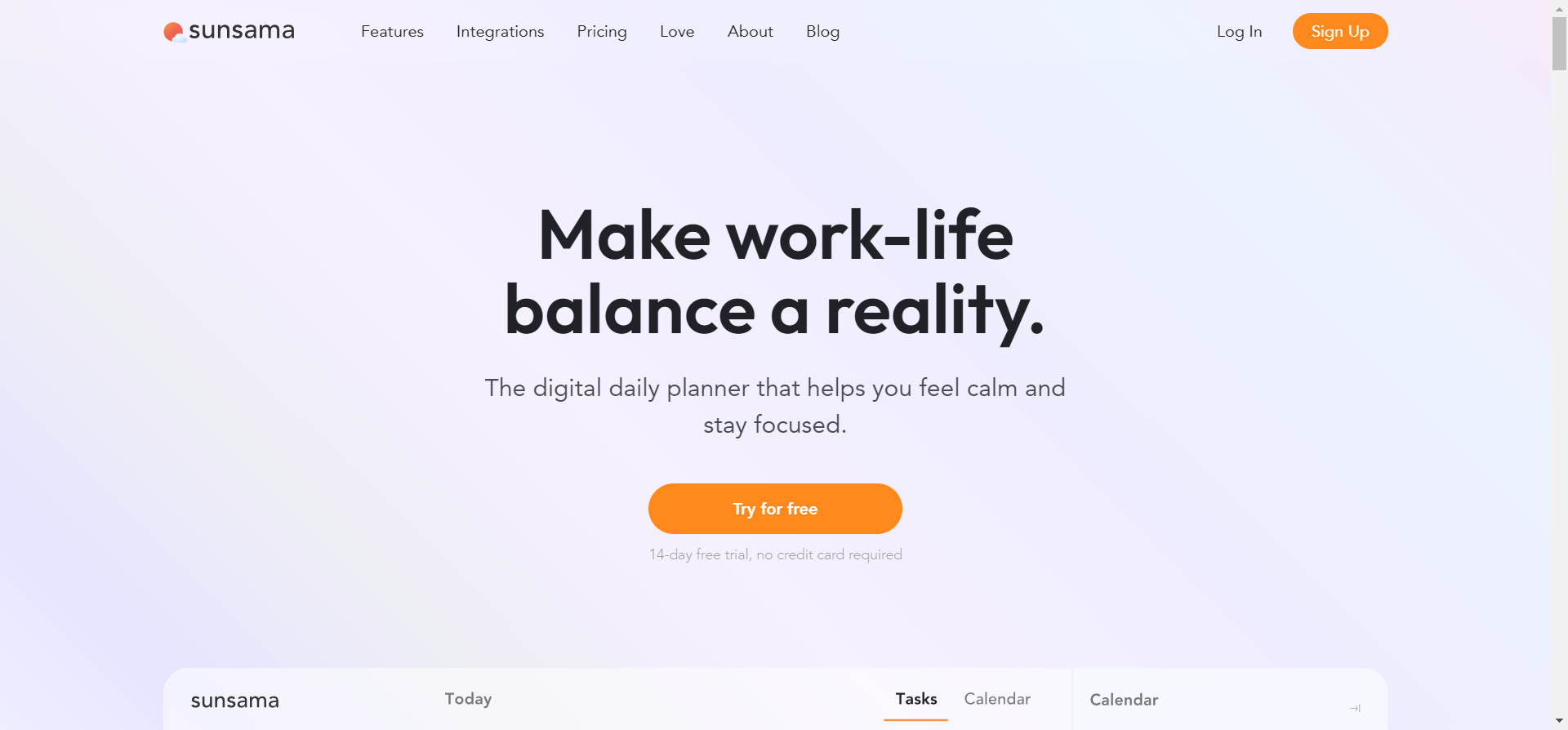
Image Source – Sunsama
Sunsama helps employees prioritize tasks based on deadlines and importance to focus on the most critical deep work tasks and complete them on time. To use Sunsama, sign up for an account on their website, then connect your other apps to Sunsama and create tasks and projects. It offers a way to tally what workers want to do for the week, see upcoming events, and import functions from other popular project management apps. Even get some indirect help planning where and how many tasks go into your to-do list for the day.
Features
- Simple reporting and tracking
- Use Kanban-style digital whiteboards.
- Task classification for personal and work tasks prioritizes tasks according to their importance.
- Integrations with the task management tools
- Integrate with shared calendars to see what teammates are working on
Pricing
- Costs $20/month per person ($16/month for yearly plans).
- If inviting one teammate to the workspace, the total monthly cost would be $40.
Final Thoughts
The right tools are indispensable for SaaS businesses to thrive in an increasingly competitive world. These best Saas employee productivity tools can help workers complete tasks immediately, improving output and quality. These 12 SaaS productivity tools can grow business tremendously.